HR Rating
HR Rating page displays a list of HR Ratings which are given while confirming employees. You can filter the list on the basis of Label, Value, Description, and Hr Content Type.
How to add HR Rating?
1. Click + icon. Following pop up will open.
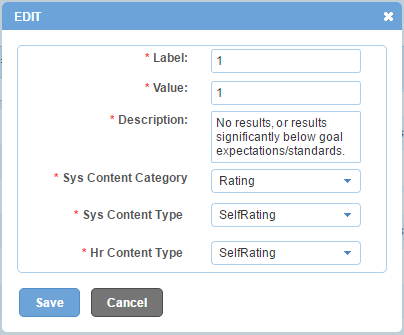
| Label | label of HR Rating. |
| Value | value of HR Rating. |
| Description | description of HR Rating. |
| Sys Content Category | list of Sys Content Categories. You can choose one. |
| Sys Content Type | list of Sys Content Types. You can choose one. |
| Hr Content Type | list of Hr Content Types. You can choose one. |
2. Enter required information.
3. Click Save button.
Impact in Alt Worklife
HR Rating is linked with one of the three actions, Confirm Employee, Extend Probation Period and Terminate Employee on Initiate Confirmation page. You cannot choose HR Rating and actions randomly.

